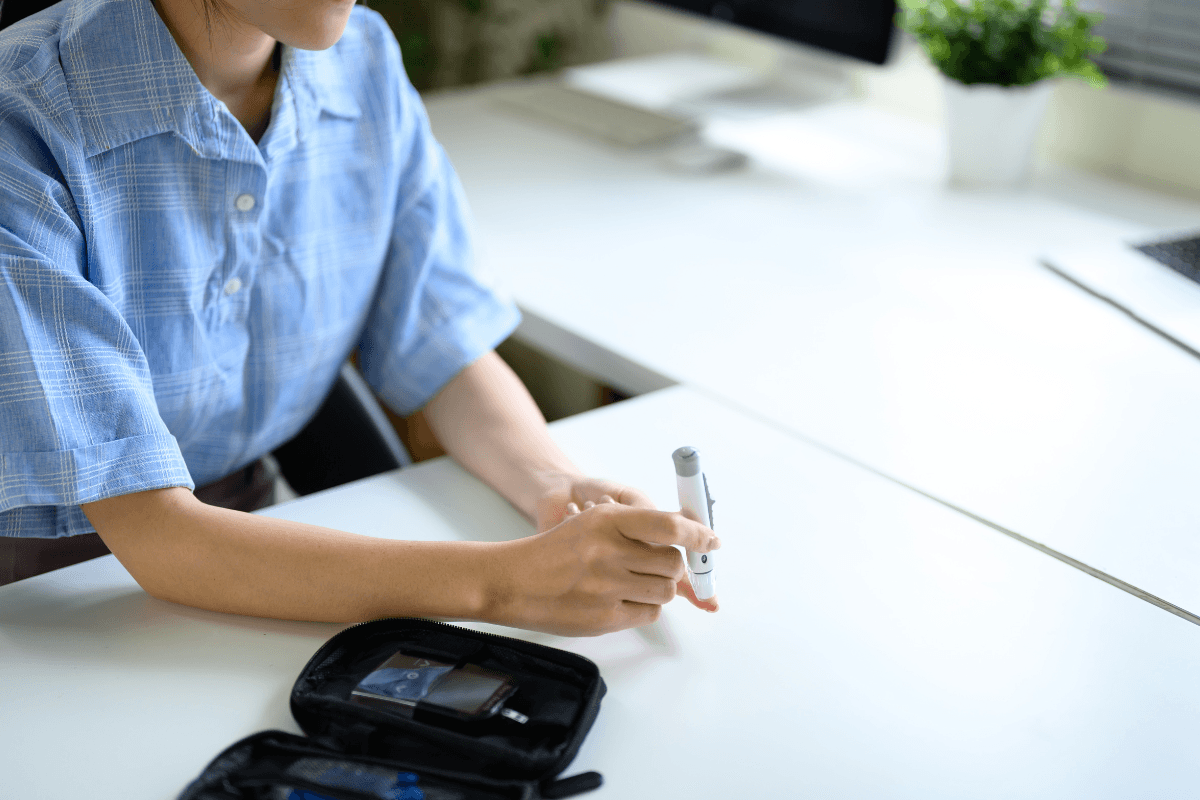Key Takeaways
- Purpose-built device: Designed to obtain capillary blood with minimal discomfort.
- Right depth matters: Match depth to skin thickness and fingertip site.
- Single-use lancets: Always discard used needles in a proper sharps container.
- Consistent routine: Clean, load, lance, and log in the same order daily.
The steps below explain how to use one touch delica plus confidently and consistently. You will learn how to prepare the device, choose a depth, and obtain a reliable fingerstick sample. We also cover compatibility, removal, cleaning, and common troubleshooting points.
How to Use One Touch Delica Plus: Stepwise Overview
Start by washing and drying your hands. Clean fingertips reduce contamination and help blood form a small, rounded drop. Warm hands by rubbing them together or running warm water to improve flow.
Load a sterile lancet into the device, cap it, and set your preferred depth. Position the lancing device on the side of your fingertip, not the pad. Press the release to lance, then gently squeeze from base to tip to form a drop. Apply the sample to your test strip, then safely eject and discard the used needle. For step details and diagrams, review the manufacturer instructions on the official support page for confirmation.
Preparation, Hygiene, and Safe Disposal
Good preparation supports accurate results. Wash with soap and warm water, then dry fully. Alcohol wipes can be used when soap and water are not available, but allow the skin to air-dry completely to avoid dilution of the sample.
Always start with a new, sterile one touch delica lancet for each test to reduce contamination risk. Do not share your device or lancets. For infection-control practices, the CDC provides clear recommendations on fingerstick safety; see this CDC guidance on fingerstick safety for context on hygiene and reuse risks.
Used needles belong in a puncture-resistant sharps container. Never throw loose needles into household trash. For community disposal options and safe handling advice, review the FDA sharps disposal guidance. If you are updating your monitoring routine, see Understanding Blood Glucose Monitoring for a refresher on why technique matters.
Adjusting Depth Settings and Site Selection
The device offers fine control to respect different skin types. Choose a fingertip side rather than the center; sides usually hurt less and bleed consistently. Rotate fingers to give sites time to recover.
Match the puncture depth to your skin and recent results. If you frequently get too little blood, increase the one touch delica depth settings by one step. If punctures feel sharp or leave marks, decrease by a step. Beginners can start at a mid-range setting, then adjust after two or three checks. For sensitive skin, consider thinner needles and shallower settings, paired with thorough warming and gentle massage.
Some users prefer alternative sites for comfort, but fingertip samples are typically recommended when accuracy is critical. For product options that may suit thinner skin, compare lancets like Onetouch Ultra Soft Lancets to find a comfortable match for your device and routine.
Loading, Lancing, and Removing Lancets
Insert a new lancet firmly until it seats. Twist off the protective cap and save it for disposal later. Replace the lancing device cap, set the depth, cock the device if required, and place it on the chosen site with steady contact.
Press the release to lance. Wipe the first tiny drop if advised by your clinician, then gently milk from the base of the finger to the tip to form a rounded drop. After testing, follow the steps for how to remove lancet from one touch delica plus: point the tip into a sharps container, slide or press the ejector to release the needle directly into the container, and recap the device. For container choices and local rules, see the FDA sharps disposal guidance noted above.
If you are reviewing your supplies, browse Diabetes Products for compatible testing items, and consult Best Glucometer For You for a structured look at meter selection.
Lancet Compatibility and Gauge Choices
Gauge describes needle thickness. Higher gauge numbers mean thinner needles. Thinner options may reduce puncture sensation for some people, while thicker needles can improve blood flow for calloused fingers. Always use new, sterile lancets that match your device.
The one touch delica plus 33g lancets are commonly used for comfort-focused fingersticks. Many users find them suitable for everyday checks. If your skin is thicker or calloused, a slightly lower gauge may provide more reliable drops with a modest trade-off in feel. For people using other devices in the household, confirm compatibility; a device designed for a specific lancet brand should not interchange needles unless the manufacturer indicates support. As an alternative for different devices, compare Accu Chek Softclix Lancets to understand how brand-specific designs differ.
Tip: If drop size varies through the day, track which finger and depth you used. Over a week, patterns emerge that guide more consistent settings and fingertip rotation.
Integration With Meters and Your Logging Routine
Your lancing device works alongside your meter and strips. Keep all components together to avoid skipped steps. If you use a Verio system, you may have a bundled one touch verio lancing device in your kit. Follow your kit’s quick-start card to coordinate sample timing, especially when using control solutions or new strips.
Pair your routine with your meter’s features. The Onetouch Verio Flex Meter supports tagging and averages that can help you spot trends. For strip compatibility and storage notes, see Onetouch Verio Test Strips and the related article Onetouch Verio Flex Meter for practical tracking tips. If you use older meters, review Onetouch Ultra Test Strips to confirm the correct strip family.
Record your depth setting, finger used, and any issues in your log. These details help you and your care team address pain points, insufficient samples, or unusual readings. When revisiting broader diabetes topics, the curated Diabetes Articles section groups key guides in one place.
Maintenance, Cleaning, and Storage
Routine cleaning helps prevent residue and supports consistent performance. Wipe the exterior with a soft cloth lightly dampened with water or a mild disinfectant. Avoid soaking the device or letting liquid enter the internal mechanism. Let it air-dry with the cap off before reassembly.
Do not store your device with a used lancet. Heat and moisture can dull needles and degrade plastics. Keep the device at room temperature, away from humidity and direct sunlight. Replace worn caps or devices as recommended by the manufacturer. If you need a refresher, the official manufacturer instructions summarize cleaning, storage, and part replacement intervals.
Note: If you change household cleaners or hand lotions, test on a non-critical area first. Some residues can affect grip and contact, especially at higher depths.
Troubleshooting Common Problems
If punctures feel too sharp, step down your depth and warm hands first. Try a thinner gauge if you favor comfort, and avoid lancing the fingertip pad. If you consistently get small or smeared drops, dry your skin fully, increase depth one step, and massage toward the tip before lancing.
If the trigger fails to release, confirm the device is cocked and the lancet is fully seated. Replace the lancet and reassemble. Inspect the cap for cracks that reduce contact and stability. If problems persist, consult the device’s support page and consider replacing worn parts. For people who frequently pair lancing with insulin dosing, see Novopen 4 For Diabetes for context on coordinating device routines safely.
When accuracy concerns arise, compare readings over several checks. Verify strip expiration dates and storage conditions. Calibrate your process using stable conditions: wash, dry, warm hands, then lance. For foundational monitoring principles, revisit Best Glucometer For You to ensure your meter choice aligns with your needs.
Recap
A consistent routine helps the device perform as intended. Prepare clean skin, load a fresh lancet, use an appropriate depth, and discard needles safely. Adjust technique for your skin, meter, and schedule. If issues persist, check assembly, replace parts, and review official instructions to confirm each step.
This content is for informational purposes only and is not a substitute for professional medical advice.